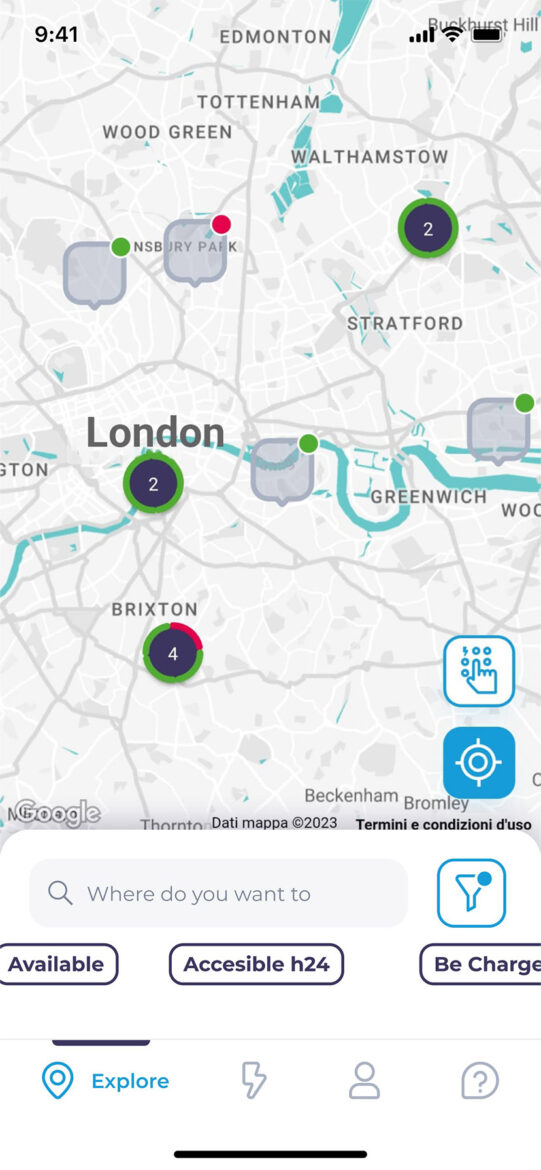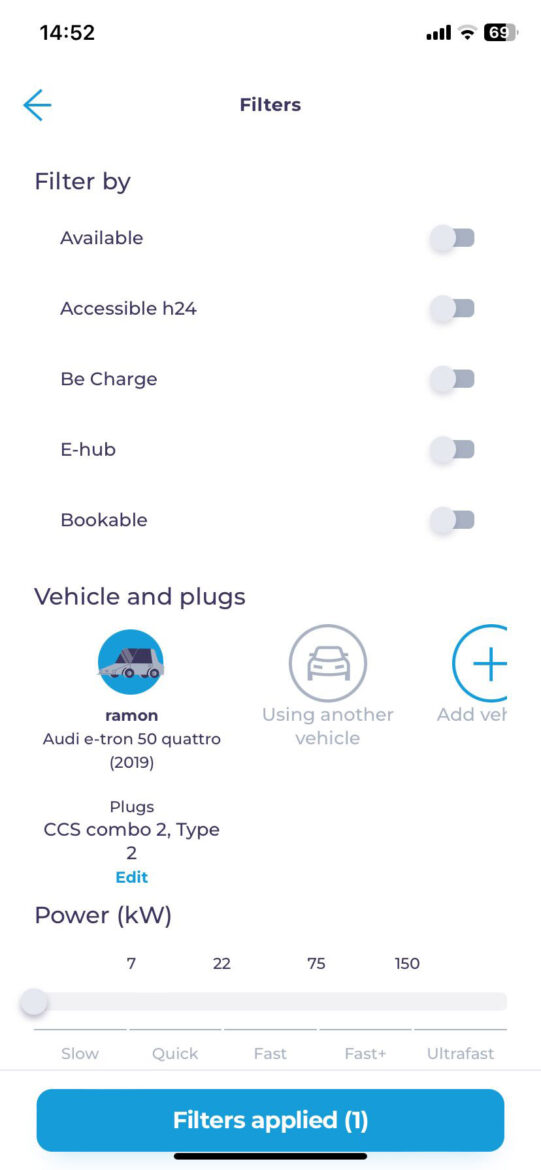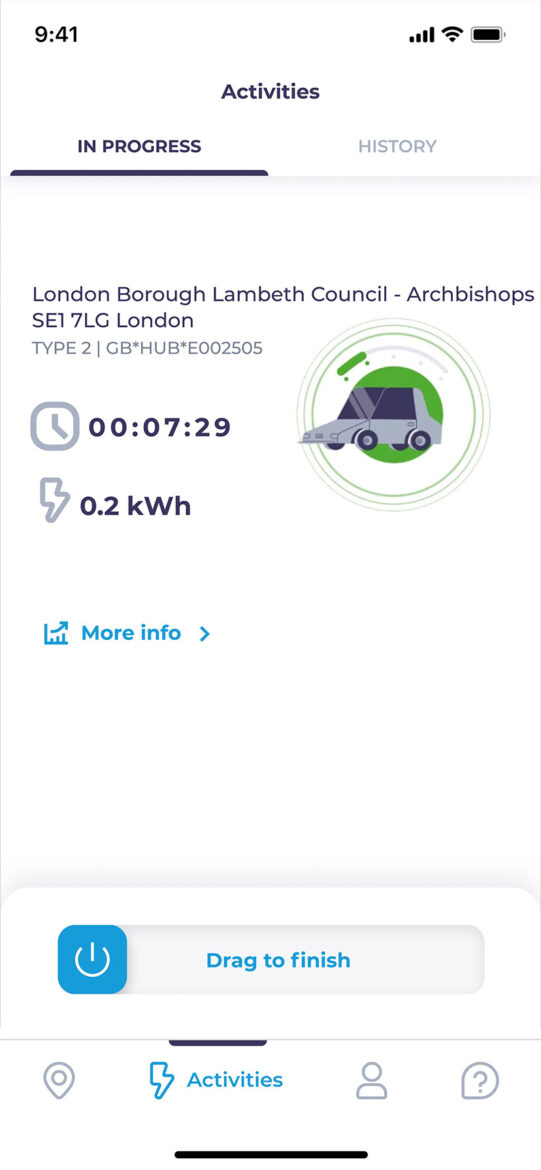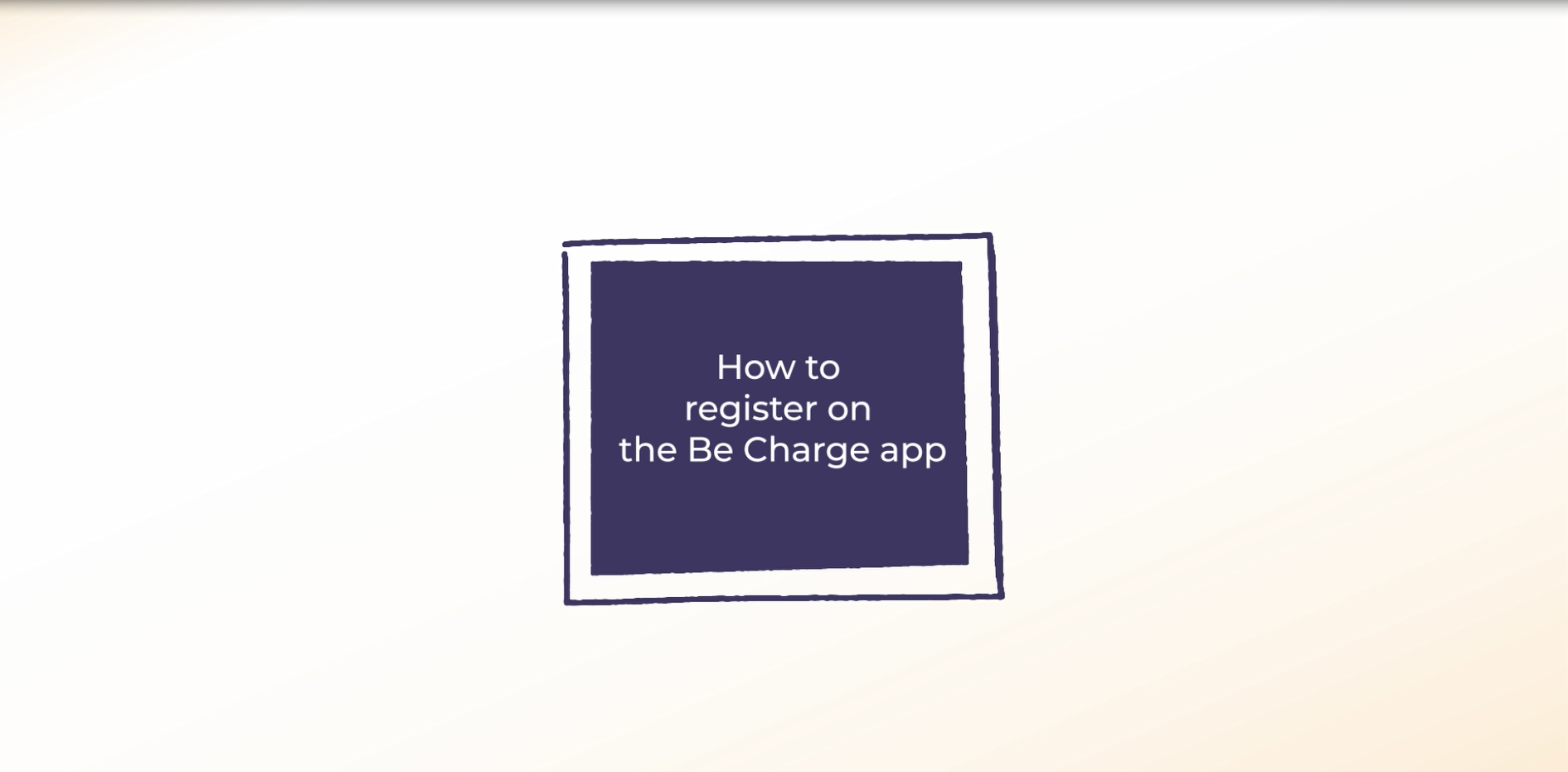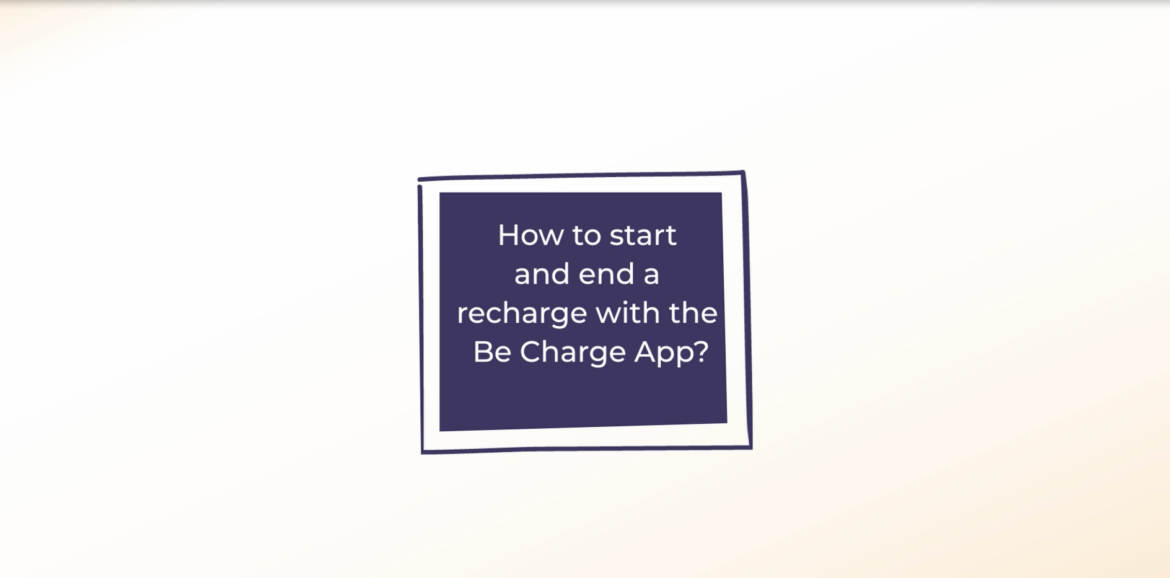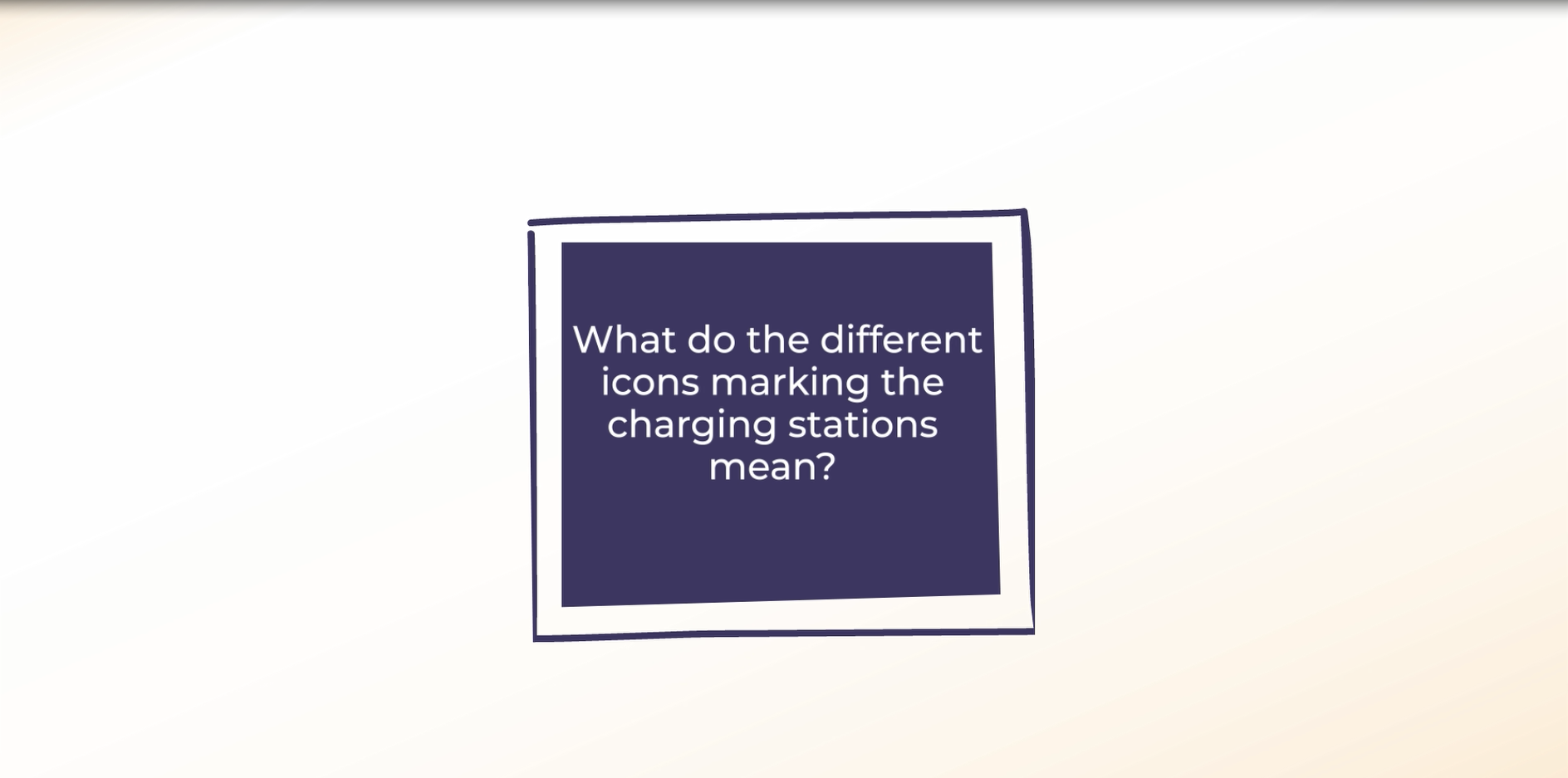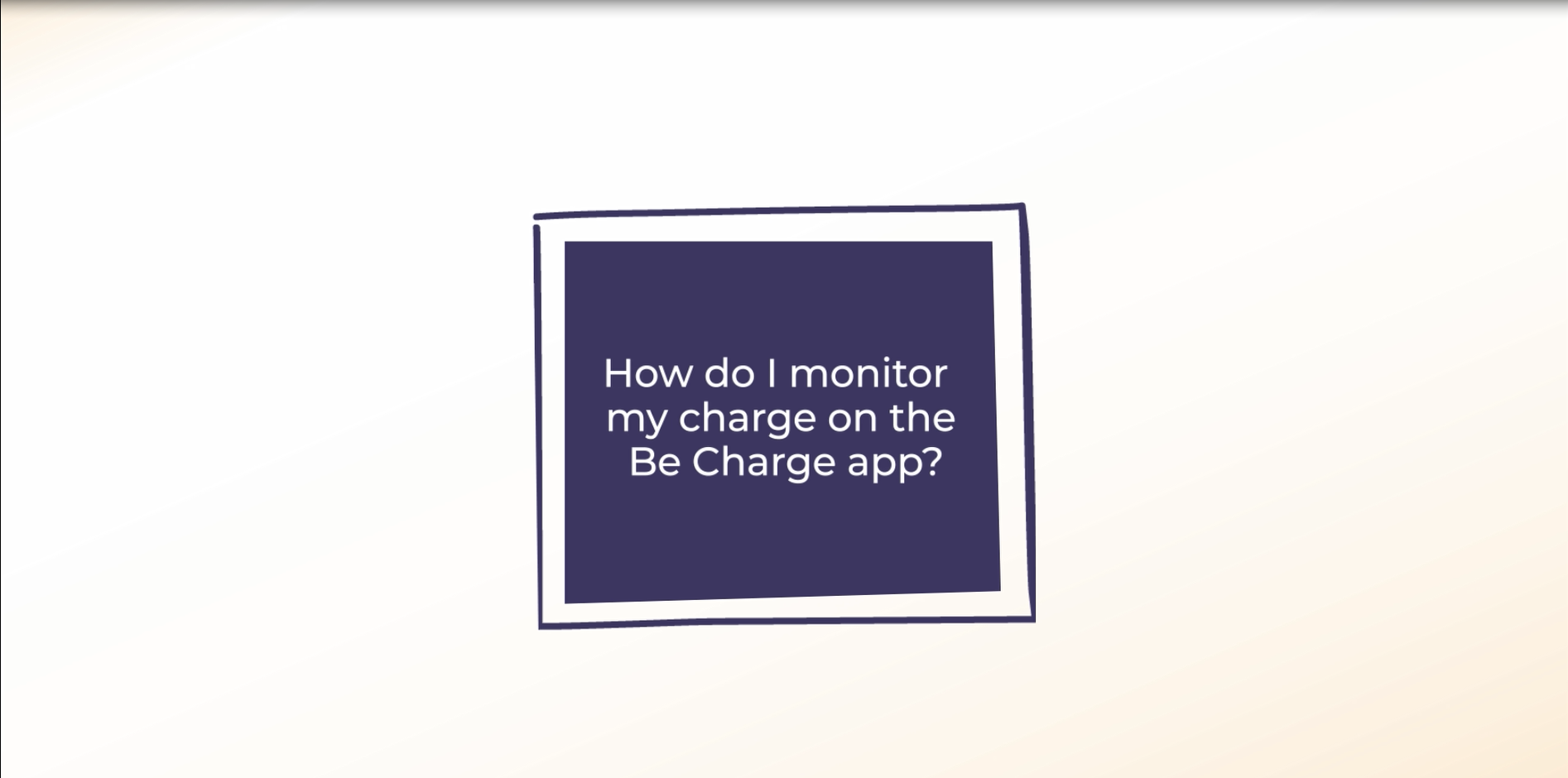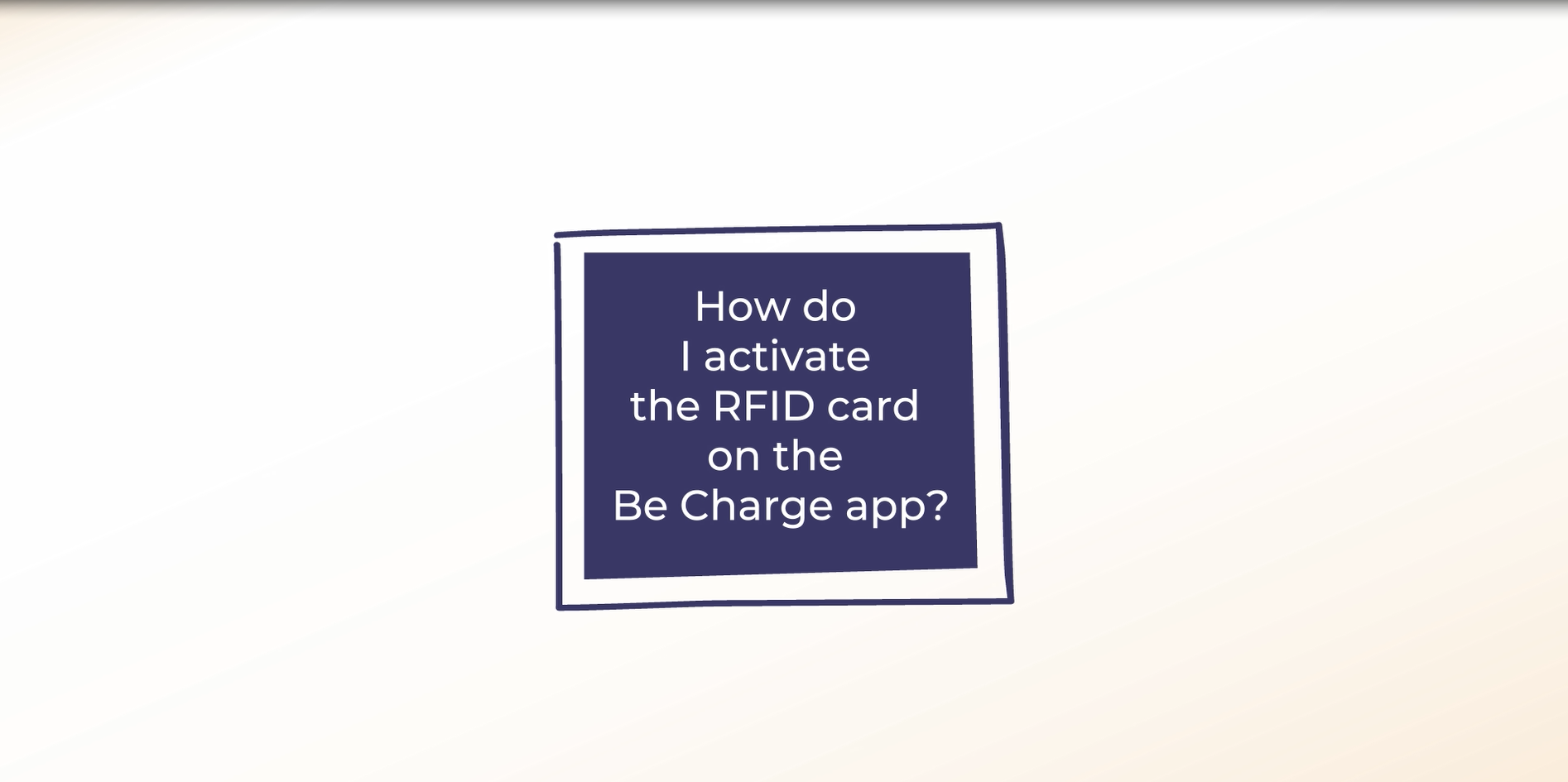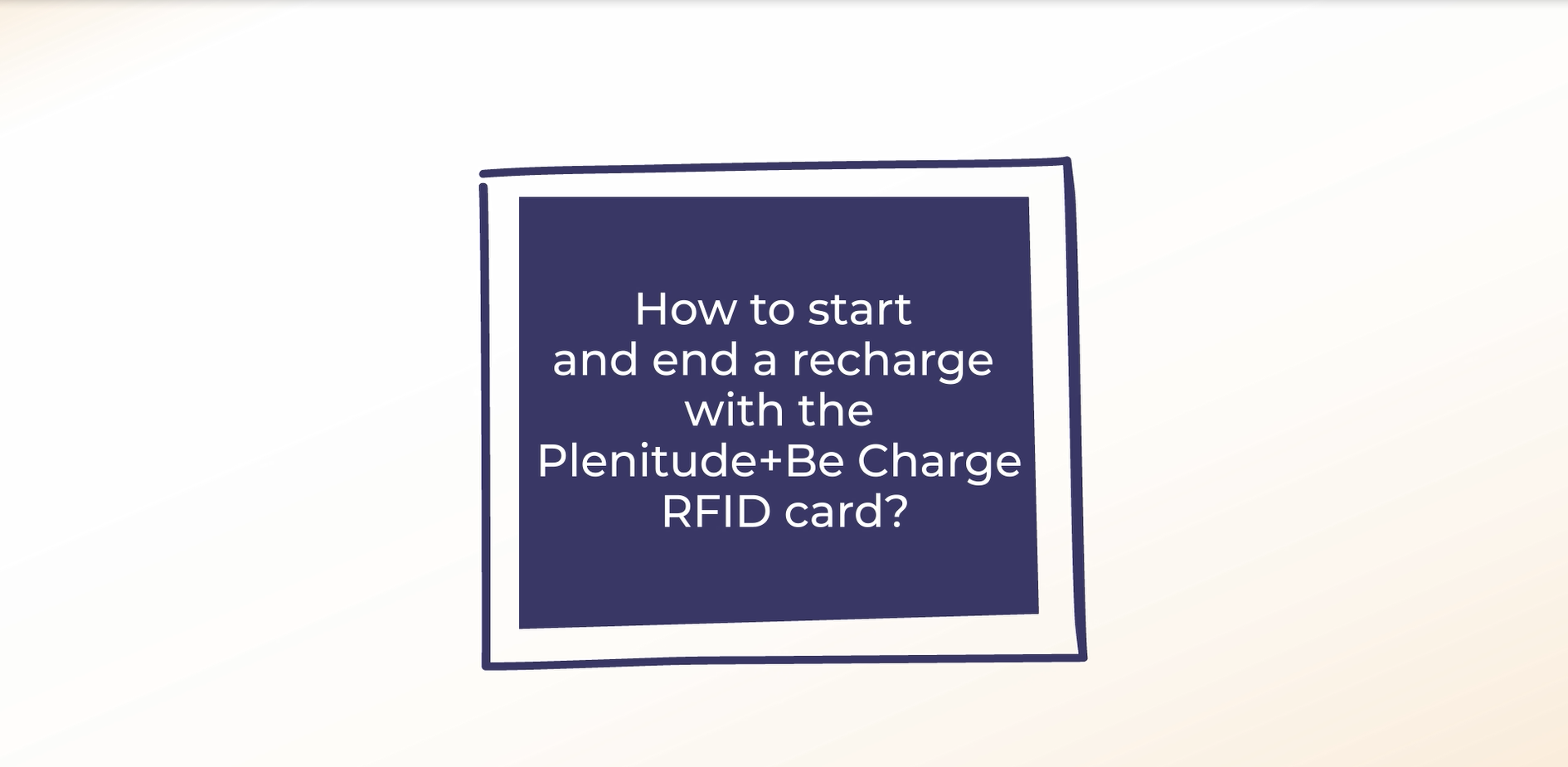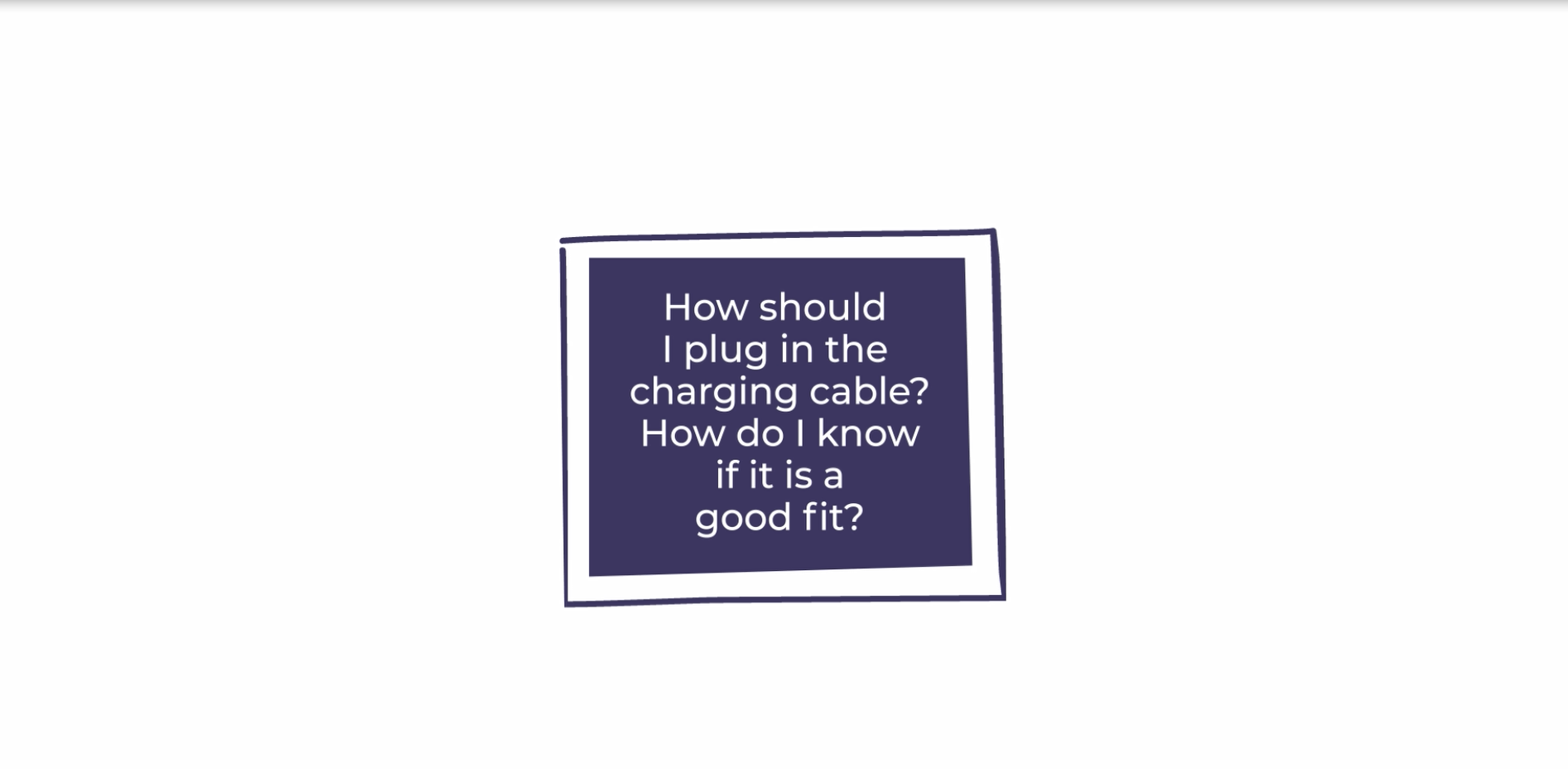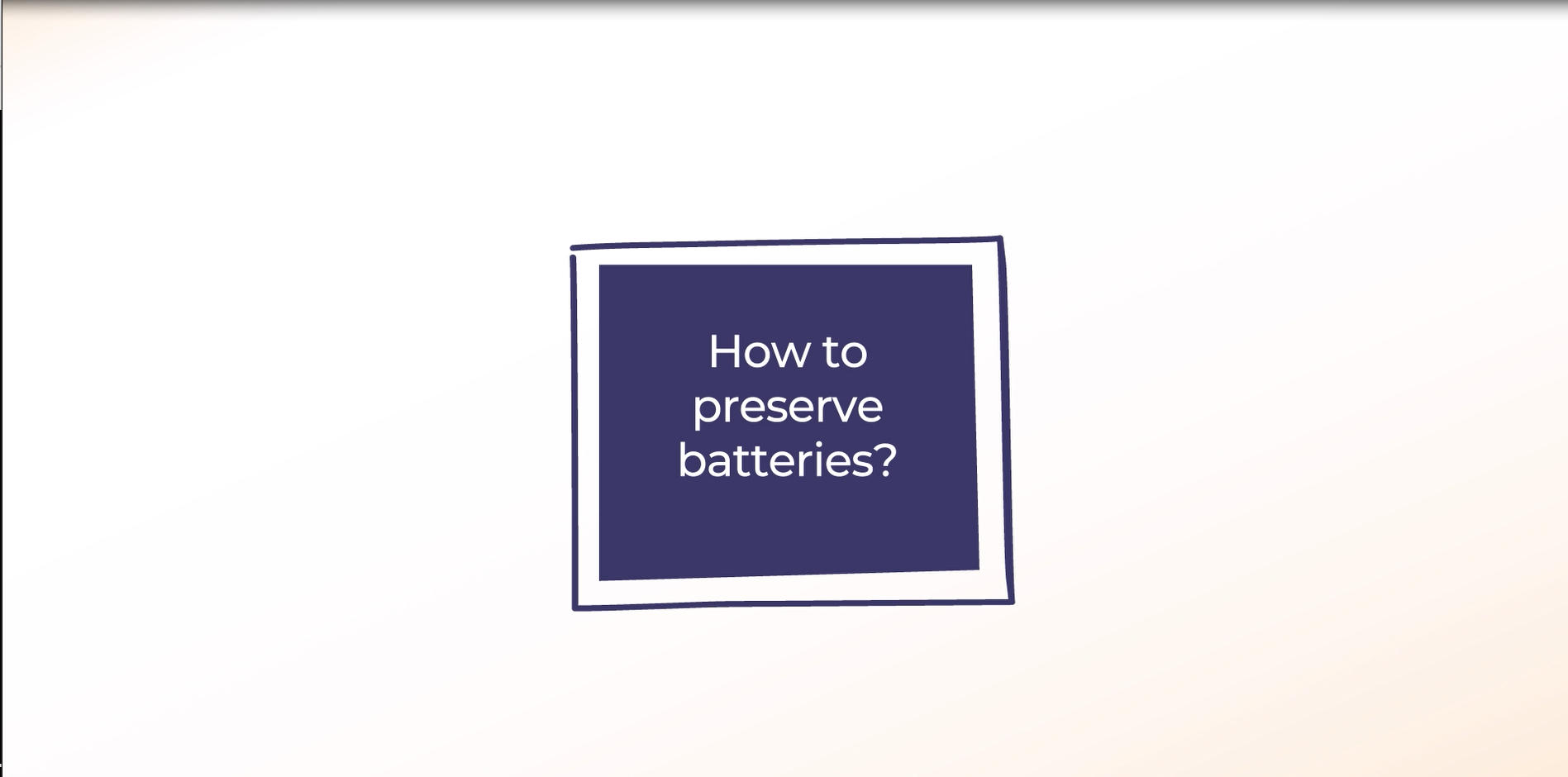Wherever
you go,
we are by
your side
Never be short of energy!
DOWNLOAD BE CHARGE’S NEW APP.
AVAILABLE FROM THE App store (IOS) and the Play store (Android)
DOWNLOAD BE CHARGE’S NEW APP.
AVAILABLE FROM THE App store (IOS) and the Play store (Android)
FILL UP WITH ENERGY IN JUST A FEW STEPS
With the Be Charge app, filling up with energy is quick and easy. Just download the app, register and look at the map to find the charging point you want. In just a few clicks you can start charging your vehicle and get going without worry.
Our app
Find out more about the Be Charge app. It’s always being updated and it has more than 175.000 charging points available in Italy and the rest of Europe.
New features
How it works
Why choose Be Charge
Download the Be Charge app and become part of our world! Find out more about the services and advantages available in our app.
FAQ – FREQUENTLY ASKED QUESTIONS
-
What do the icons on the map mean?
Each icon gives you information about the charging station and its status.
- Blue icon with BE logo: The charging station is located in a public area and is managed directly by Be charge. Access is free 24 hours a day.
- White icon with BE logo: The charging station is hosted by a private facility. You need to contact the host facility to gain access. Again, the station is managed directly by Be charge.
- Grey icon: The charging station is operated by another operator, but you can still charge from the Be charge app.
- Light blue icon: identifies the charging station where you are currently charging.
The status of the charging station is identified by the coloured dot.
- Green: FREE. Recharging is possible because the station is free.
- Red: BUSY. Charging is not available because the charging station is busy or out of order.
The dot with the lightning icon indicates the power of the charging station:
- One lightning bolt: Fast charging station.
- Two lightning bolts: Ultra Fast charging station.
WARNING: some charging stations may have exclusive or time-limited access. It is necessary to check in the App the access conditions shown in the information sheet of the charging station.
-
How do I start charging?
First, you must select a charging station on the map. Once there, choose the desired charging outlet from those available and start charging from the app with the “Drag to charge” button. Alternatively, you can start the charging process with your RFID card by passing it over the charging station in the charging area.
If you have any problems starting the charging process, our support is always available. -
How do I end the charge?
To end your charge, go to the charge monitoring screen and select the “Drag to end” button. Alternatively, you can end the recharging process with your RFID card by swiping it over the charger in the charging area.
You can end the charging process at any time, even if your car battery is not 100% charged.
Remember to always pull the cable out of the charging station first and then out of the car. If the cable is pulled out of the car first, the charging process will be finished but the cable might get stuck in the plug of the charging station.
If you have problems with ending the recharging process, our support is always available. -
How long does a charge last?
The charging time of an electric car depends on the power of the charging station, the vehicle, the battery with which it is equipped (its capacity expressed in kWh), and the charger and cable used.
The time needed for a full charge is therefore very variable. To find out how long it takes to charge your car, we recommend that you consult your car's user manual. -
Which vehicles can be charged at Be Charge stations?
Our Quick charging stations are equipped with Type 2 plugs according to European standards for charging in public places (IEC 61851-1 and 62196-2). For Fast and Ultra Fast, in addition to the Type 2 plug, the available plugs are CHAdeMO and CCS2.
This ensures that any electric or hybrid vehicle with a Type 2 plug complying with European standards can be charged.
The maximum power available at Be charge charging stations in AC (alternating current) mode is 22 kW, while in DC (direct current) mode it is up to 150 kW in the case of the Fast and over 150kW in the case of the Ultra Fast.
The power actually delivered depends on the electric vehicle and more precisely on the maximum power allowed by the battery charger (PCS) on board. -
Charging is complete, but I cannot remove the cable from the charging station.
If you have disconnected the cable from the vehicle, but are unable to disconnect it from the charging station, you can try restarting the charging process and stopping it again.
If the problem persists, please contact our support. -
Can I charge at a charging station that has a higher power rating than my car is capable of charging?
Yes. The vehicle will simply absorb as much power as it is capable of absorbing from the column.
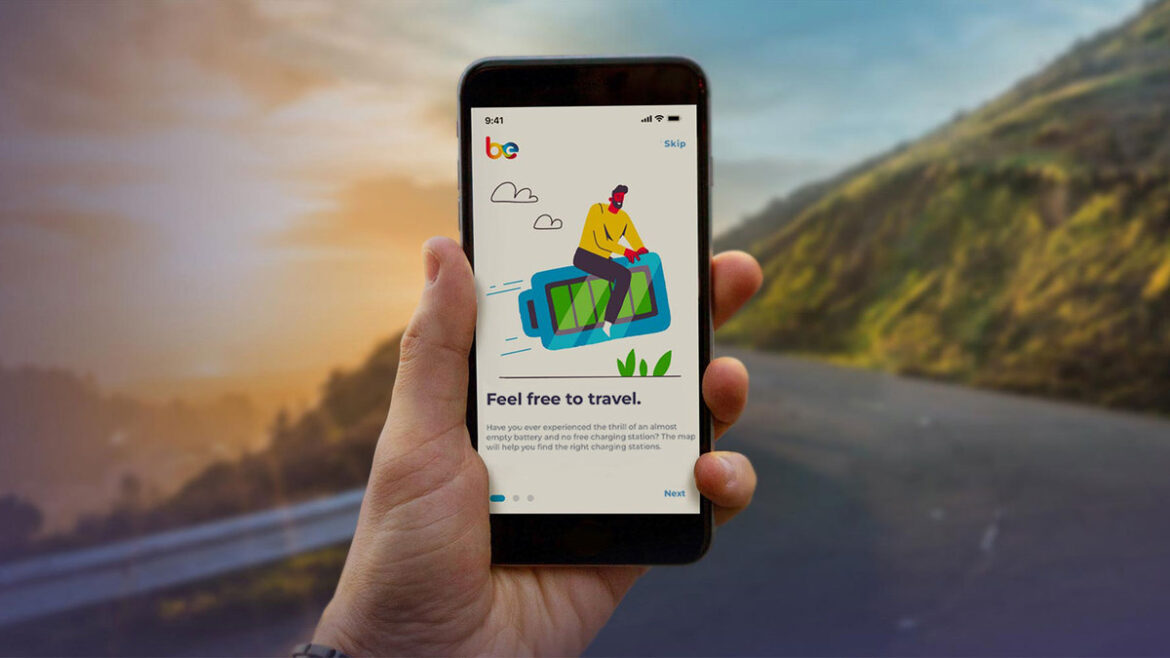
DOWNLOAD BE CHARGE’S NEW APP.
AVAILABLE FROM THE App store (IOS) and the Play store (Android)